Песочница: различия между версиями
Дополнительные действия
Askell (обсуждение | вклад) Нет описания правки |
Askell (обсуждение | вклад) Нет описания правки |
||
| Строка 1: | Строка 1: | ||
< | <button class="btn btn-primary" type="button" data-bs-toggle="offcanvas" data-bs-target="#offcanvasScrolling" aria-controls="offcanvasScrolling">Enable body scrolling</button> | ||
<button class="btn btn-primary" type="button" data-bs-toggle="offcanvas" data-bs-target="#offcanvasWithBackdrop" aria-controls="offcanvasWithBackdrop">Enable backdrop (default)</button> | |||
</ | <button class="btn btn-primary" type="button" data-bs-toggle="offcanvas" data-bs-target="#offcanvasWithBothOptions" aria-controls="offcanvasWithBothOptions">Enable both scrolling & backdrop</button> | ||
<button class="btn btn-primary" type="button" data-bs-toggle="offcanvas" data-bs-target="# | |||
</button> | |||
<div class="offcanvas offcanvas-start" tabindex="-1" id=" | <div class="offcanvas offcanvas-start" data-bs-scroll="true" data-bs-backdrop="false" tabindex="-1" id="offcanvasScrolling" aria-labelledby="offcanvasScrollingLabel"> | ||
<div class="offcanvas-header"> | <div class="offcanvas-header"> | ||
<h5 class="offcanvas-title" id=" | <h5 class="offcanvas-title" id="offcanvasScrollingLabel">Colored with scrolling</h5> | ||
<button type="button" class="btn-close text-reset" data-bs-dismiss="offcanvas" aria-label="Close"></button> | <button type="button" class="btn-close text-reset" data-bs-dismiss="offcanvas" aria-label="Close"></button> | ||
</div> | </div> | ||
<div class="offcanvas-body"> | <div class="offcanvas-body"> | ||
< | <p>Try scrolling the rest of the page to see this option in action.</p> | ||
</div> | |||
</div> | |||
<div class="offcanvas offcanvas-start" tabindex="-1" id="offcanvasWithBackdrop" aria-labelledby="offcanvasWithBackdropLabel"> | |||
<div class="offcanvas-header"> | |||
<h5 class="offcanvas-title" id="offcanvasWithBackdropLabel">Offcanvas with backdrop</h5> | |||
<button type="button" class="btn-close text-reset" data-bs-dismiss="offcanvas" aria-label="Close"></button> | |||
</div> | |||
<div class="offcanvas-body"> | |||
<p>.....</p> | |||
</div> | |||
</div> | |||
</ | <div class="offcanvas offcanvas-start" data-bs-scroll="true" tabindex="-1" id="offcanvasWithBothOptions" aria-labelledby="offcanvasWithBothOptionsLabel"> | ||
<div class="offcanvas-header"> | |||
<h5 class="offcanvas-title" id="offcanvasWithBothOptionsLabel">Backdroped with scrolling</h5> | |||
<button type="button" class="btn-close text-reset" data-bs-dismiss="offcanvas" aria-label="Close"></button> | |||
</div> | |||
<div class="offcanvas-body"> | |||
<p>Try scrolling the rest of the page to see this option in action.</p> | |||
</div> | </div> | ||
</div> | </div> | ||
Версия от 14:56, 6 февраля 2025
<button class="btn btn-primary" type="button" data-bs-toggle="offcanvas" data-bs-target="#offcanvasScrolling" aria-controls="offcanvasScrolling">Enable body scrolling</button> <button class="btn btn-primary" type="button" data-bs-toggle="offcanvas" data-bs-target="#offcanvasWithBackdrop" aria-controls="offcanvasWithBackdrop">Enable backdrop (default)</button> <button class="btn btn-primary" type="button" data-bs-toggle="offcanvas" data-bs-target="#offcanvasWithBothOptions" aria-controls="offcanvasWithBothOptions">Enable both scrolling & backdrop</button>
Colored with scrolling
<button type="button" class="btn-close text-reset" data-bs-dismiss="offcanvas" aria-label="Close"></button>
Try scrolling the rest of the page to see this option in action.
Offcanvas with backdrop
<button type="button" class="btn-close text-reset" data-bs-dismiss="offcanvas" aria-label="Close"></button>
.....
Backdroped with scrolling
<button type="button" class="btn-close text-reset" data-bs-dismiss="offcanvas" aria-label="Close"></button>
Try scrolling the rest of the page to see this option in action.
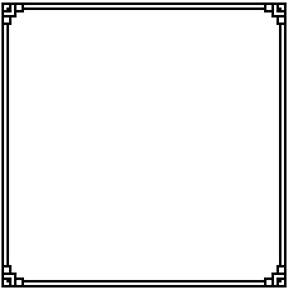
| ||||||||||||||||||||||||||||||||||||||
[[:Category:{{{1}}}]] (0)
| This template is used on a very large number of pages. To avoid large-scale disruption and unnecessary server load, any changes to this template should first be tested in its /sandbox or /testcases subpages or in your own user subpage. The tested changes can then be added to this page in a single edit. Please consider discussing any changes on the talk page before implementing them. |
Мы могли бы в красках рассказать вам о наших достоинствах и тайнах мира, но к чему это, когда вы можете увидеть все своими глазами?
| Игрок: Вадим Селезнёв
| |
|---|---|
| Раса: | Северный арамеец |
| Возраст: | Родился на 5-й день Месяца Горячих Рек в 268 году, на данный момент ему 35 лет. |
| Происхождение: | Место рождения – семейное поместье рода Авендилов, некогда стоявшее на территории сегодняшнего Священного Доминиона, а ныне выжженное огнём Янтарной Инквизиции. Владетель стихийного аспекта. |
| Деятельность: | Наёмник и путешественник. |
| Вероисповедание: | Солнцепоклонник |
| Мировоззрение: | Хаотично-нейтральный. |
Основа
Солнцепоклонничество первая из арамейских религий, что помогла воспитать народ и взрастить могучую Солнечную Империю. Но всего этого не было бы без Гласа Солнца, имя которому - Ладон. Он принес веру в Великое Солнце и организовал Белую Церковь, чьи жрецы несут его мудрость сквозь века.
Как гласит учение, Солнце - это справедливое и щедрое божество, но одновременно жестокое к своим врагам. Основной идеей солнцепоклонничества является борьба с Бездной и всем, чего она могла коснуться. Так, согласно святым писаниям, дэвы были первыми кто вышел из мрака, и это по их вине в мир проникли аспекты, что начали извращать человеческое существо до неузнаваемости.
В целом солнцепоклонничество строгая и консервативная религия, чьё положение в мире несмотря на все расколы - крепко. Сейчас оно ждёт подходящего момента, дабы вернуть себе былое величие и уничтожить всю ересь на Арамее и в мире.
История
Когда Ладон воздел руку к небу, что было затянуто тяжелыми грозовыми тучами, те разверзлись, и Священное Солнце явило свой божественный лик, а затем даровало ему копьё насыщенное своей сутью.”
— Из книги “О силе Великого Солнца”
Солнцепоклонничество зародилось в северных землях Арамеи в первое десятилетие от начала летоисчисления. Его основоположником стал Ладон, мудрец и воин, что путешествовал по бескрайним землям с целью просветить как можно больше людей. Никому из ныне живущих неизвестно откуда пришел этот святой муж, но наследие которое он оставил после себя настолько велико, что его трудно переоценить. Это законы, догматы, а также заветы, которым каждый правоверный обязан неукоснительно следовать, дабы его душа не канула в Бездну. После победы Ладона над проклятым Бал’Рухом (или же Нечистым), что стремился ввергнуть мир в Бездну, вера в Великое Солнце начала неумолимо крепнуть в сердцах народа.
В 55 году святой Глас Солнца и император объявляет о создании Белой Церкви. Первыми жрецами новой структуры стали ближайшие ученики Ладона, которым он поручил возвести храмы во всех поселениях, что входили в состав Солнечной Империи. Растёкшись по молодому государству, словно кровь по венам, жрецы приступили к своей миссии по спасению душ человечества. С тех пор куда бы не ступила нога легионера, там воздвигался Храм Солнца.
Также, согласно повелению Ладона каждому храму полагалась земля, дабы жрецы могли содержать себя и свои обители. Монастырям же было поручено заниматься ремеслами.
Через четыре года душа Ладона покинула этот бренный мир. Это горестное событие сопровождалось ужаснейшим по своему существу явлением получившим название - Угасание. Солнце на трое суток исчезло и погрузило весь мир во мрак. Возможно только благодаря молитвам истинно верующих оно разожглось вновь. С тех пор Храмы Солнца стали местом где не только читают проповеди и творят чудеса, но местом где каждый мог найти прибежище на случай если Угасание повторится снова.
“Одним утром, я и мои братья, стали свидетелями небывалого кошмара. Светило вместо того чтобы разгореться, вдруг начало меркнуть еще больше, тем самым погружая мир во мрак. Просыпающиеся люди со страхом смотрели на небо, не веря в происходящее. Так продолжалось несколько свечей. За этот, казалось бы, короткий промежуток времени, рассудок многих людей помутился. Народ предавался панике и безумству, а кое-где дело доходило до смертоубийства.
Когда же на земле воцарилась всепоглощающая тьма, всё стало ещё хуже. Свет факелов и светильников так и норовил погаснуть, лишая людей последней надежды. Я и мои братья заперлись в погребе, где начали неистово молиться за возвращение силы Солнца. Не знаю сколько прошло времени с того момента, но когда мы вышли наружу Светило уже разгоралось! Событие сие мы стали называть - Угасание. И да хранит нас Ладон от еще одного такого испытания!”
— Из записок старшего жреца Титиния Цирона
После ухода из жизни Ладона Белая Церковь бессрочно сохранила за ним пост верховного иерарха (Гласа Солнца), а исполнителем его воли (Глас Ладона) избрала святого жреца Сульцилия Пира. Именно благодаря его стараниям акутионис начал стремительно развиваться, что значительно увеличило число желающих отдать себя служению Великому Солнцу. И это в свою очередь заметно усилило влияние церкви среди народа. После смерти Сульцилия в 87 году высшая коллегия жрецов Белой Церкви причислила его к лику святых, а новый строящийся храм в Кайноре был назван в его честь. В нём по наши дни обучают лучших ритуалистов акутиониса.
Следующим, кто занял пост Гласа Ладона стал старший жрец Кенарий Мар, чьё управление Церковью ознаменовалось весьма примечательным событием. Он справедливо рассудил, что если женщина не имеет права служить в армии и принимать участие в политической жизни, то должно ей позволить посвятить свою жизнь служению Великому Солнцу.
В 94 году с одобрения императора Лурция и старших иерархов церкви в Солнечной Империи начали воздвигать женские монастыри. Однако, несмотря на полученное разрешение служению Солнцу, женщинам по прежнему было запрещено занимать какие либо руководящие должности вне своих обителей.
В последующие три десятилетия сменилось несколько верховных жрецов. За это время им удалось добиться разрешения рабского труда на храмовых землях, а также обложить прихожан десятиной. Всё это способствовало обогащению жреческой касты и тем самым увеличивало её влияние. Именно таким образом Белая Церковь окончательно стала одной из опор императорской власти. Этот недолгий период был для солнцепоклонничества одним из самых спокойных в истории.
Женщинам получившим жреческий сан, было приоткрыто таинство акутиониса, который они освоили и пытались применить во благо. Одной такой жрицей являлась Манесса из фолайского монастыря. В ходе множества проб и ошибок ей удаётся найти способ позволяющий вместить силу Солнца в кристалл, тем самым даруя людям его божественный свет даже в самую тёмную ночь. Слух о данном открытии быстро добрался до ушей высоких иерархов церкви в Кайноре. Но они с предубеждением отнеслись к чуду, что было создано руками женщины, и не спешили его засвидетельствовать. Поэтому когда в столицу пришла злая весть о приближающемся Угасании, святые мужи тотчас же отправились в Фолай. То, что они увидели было выше всяких ожиданий. Манессу назначили настоятельницей и поручили ей научить остальных жриц монастыря этой технике, а после, разослать их во все города империи как можно скорее. Однако, старшие жрецы Белой Церкви не говорили чем вызвана такая спешка и внезапно проснувшийся интерес, так как опасались, что подобная новость может посеять смуту.
“Взываю к вам, мудрейшие святые отцы, наперсники Всемогущего Солнца, помогите. Мне, вашему слуге, был ниспослан дурной сон, который я постараюсь детально изложить в этом письме к вам, дабы вы могли растолковать его как можно точнее.
Мой сон начался с прекрасного весеннего утра, я прогуливался по саду, и любовался цветением роз и тюльпанов под мелодию, которую мне напевал фонтан.
Вдруг, мне ужасно захотелось пить и чтобы утолить свою жажду, я направился к фонтану, но с каждым шагом к нему, вокруг становилось всё темнее. Подойдя вплотную, я прикрыл очи дабы помолиться. Но открыв их мне пришлось ужаснуться - cтруящаяся мгновение назад родниковая вода превратилась в кровь. Руки мои были поражены проказой, а красивейший сад превратился в нечто безжизненное.
Я вновь закрыл глаза, упал на колени, взмолился воздев руки к небу, но когда открыл очи вновь, то передо мной была лишь непроницаемая тьма.”— Из письма младшего жреца рударийского храма Андриана Илия
К 128 году в большинстве городских храмов империи были установлены солнечные кристаллы. Поэтому Угасание произошедшее в 129 году было встречено во всеоружии. Огромные солнечные кристаллы светили на протяжении всего этого страшного периода, благодаря жрецам, что подпитывали их своими молитвами. Манесса отдала всю себя в те дни и дух её воссоединился с Солнцем когда оно разгорелось вновь. Белая Церковь высоко оценила труды и благочестивость, а также жертву которую принесла жрица. И в 131 году в её честь был учрежден Орден святой Манессы. Миссия состоящих в нем монахинь заключалась в заботе о священных солнечных кристаллах. Женщины этого ордена быстро стали набирать влияние в обществе, и со временем обзавелись многими правами и привилегиями, которыми пользуются и по сей день.
После прихода к власти Курца I положение Белой Церкви при императорском дворе начало стремительно ухудшаться, так как молодой государь стремился избавиться от оков, которые ограничивали его власть. Одновременно с этим он начал войну с кочевниками, которая год за годом ослабляла дух Империи не знавшей до этого поражений. В это время на юге Арамеи стали образовываться новые еретические культы, а народ всё меньше ходил в храмы и восхвалял Солнце. В одной из своих поездок в эти края, старший жрец Кесарий Теренций заметил сию удручающую картину. И это заставило его глубоко задуматься о том как можно вернуть в сердца прихожан искреннюю веру. Идея как это сделать быстро родилась в его светлой голове, однако ему требовалось найти способ как это осуществить. На это у него ушло восемь долгих лет и 183 году он явил высшей коллегии жрецов Белой Церкви создание и управление иллюзиями созданными из света. Это настолько сильно поразило священников, что они признали Кесария - чудотворцем. Спустя несколько лет, сей дар нашел применение не только в богослужениях, что вызывали трепет в народе, но и в боевых действиях против порождений бездны и проклятых.
После окончания неудачной войны на юге империи становится еще более беспокойно, чем когда там продолжались сражения. Вдобавок к еретикам, что всё расширяли свои лжеучения, присоединилась еще и недовольная императорской властью армия в гарнизонах. Чтобы не допустить бунтов, император Курц I поручает своим приближенным начать формирование карательной структуры. Но затем повелевает Белой Церкви взять её под своё крыло, тем самым показывая, что доверяет жрецам и нуждается в их поддержке. Именно так в 182 году и появилась Янтарная Инквизиция члены которой были обязаны бороться с внутренними и внешними врагами государства, еретиками и нечистью.
В 224 году высшей коллегии жрецов Белой Церкви становится известно о зарождении нового еретического течения, что начало разлагать умы ни столько просто народа, сколько жрецов и знати. Учение это посягнуло на священные каноны солнцепоклонничества. Оно утверждало, что Солнце, это ничто иное как пламя. Подобной дерзости себе не позволял еще ни один нечестивец. К сожалению, схватить главного распространителя ереси было практически невозможно, он ускользал подобно ужу. Единственное, что было о нём известно, это имя которым он представлялся - Серафий. С этих пор Белая Церковь, силами Янтарной Инквизиции начала войну на уничтожение Ереси Серафия.
Поэтому, уже в 225 году, Глас Ладона Зарахий Тарн, с одобрения императора, направляет значительные силы Инквизиции на юг Арамеи с целью положить конец лжеучению, и позволяет ей действовать без оглядки на статус обвиняемых в ереси. Два года продолжались чистки среди знати и даже жрецов. Казалось, что инквизиция справилась с поставленной перед ней задачей, но главная цель не была достигнута - Серафий не был схвачен. Он словно червь зарылся под землю, откуда продолжал вести свои дела.
“Серафий! - это вызов, которого не было со времён Нечистого, и наш священный долг расправиться с ним любой ценой!”
— Из выступления высшего инквизитора Тита Демция
Даже после смерти императора Курца I и прихода к власти Совета Викариев Инквизиция многие годы продолжала поддерживать видимый порядок удерживая Империю от раскола. Но к 242 году государство серьезно ослабло, и этим поспешил воспользоваться Серафий. Он обошел часть южных провинций, где заручился поддержкой наиболее влиятельных господ. Отделив от Солнечной Империи обширные территории он основал на них своё Пылающее Королевство, а себя он нарёк его королём. После этого храмы Солнца на этих землях начали захватываться еретиками, и те из жрецов кто не желал принять лжеучение были вынуждены покинуть пределы нового государства вероотступников, иначе их ждала смерть.
Отойдя от шока высшая коллегия жрецов Белой Церкви в 245 году принуждает Совет Викариев дать храмам защиту, дабы в будущем больше не допустить подобного святотатства. Таким образом создаётся зачаток Синих Храмовников, что немногим позже станет полноценным корпусом.
Спустя чуть больше двух десятилетий в Солнечной Империи набирает оборотов новый кризис вызванный смертью императора Марона. Великое государство разваливается на части, и многим жрецам вновь приходится бежать на север спасая реликвии и ценности. До 281 года Белая Церковь не вмешивается в политику, надеясь, что война “За Золотой Трон” закончится сама собой и на престол взойдёт новый император. Но к 282 году терпение Церкви закончилось. Глас Ладона Иладий Урпин собирает всех представителей знати призывая их примириться, направив свой гнев против истинных врагов, коих в рухнувшей империи было немало. Но знать, которой ненависть друг к другу застелила глаза проигнорировала слова святого отца. И тогда Иладий приказывает жрецам начать тайную подготовку к войне, которую крупная знать проглядела будучи увлеченной грызнёй между собой. Духовенство опиралось на верную малую знать и народ, а также на накопленные за века богатства. К 284 году Белая Церковь собирает свою армию возглавляемую Янтарной Инквизицией и объявляет о своём вступлении в войну “За Золотой Трон”. Целью такого смелого шага был абсолютный захват власти в раздираемом знатью государстве и наведение в нём былого порядка.
“Эти псы привели в наши священные земли предателей и еретиков. Держат их в своей армии, и надеются с их помощью сломить нас. Этому не бывать! Они сошли с начертанного Ладоном пути. Когда как мы строго следуем ему! Да сохранит нас всех Великое Солнце!”
— Из выступления высшего жреца Иладия Урпина
К 291 году Белая Церковь уже контролировала значительную часть северных земель, однако положение её было крайне неустойчивое. Поэтому высшая коллегия жрецов принимает решение распечатать тайную сокровищницу. И платит из её средств наёмникам (кригеркнехтам), дабы те предали и покинули войска знати. Этот шаг круто изменил равновесие силы, так как вслед за наёмниками из вольных городов ушли и огнепоклонники, которые быстро поняли куда дует ветер. Однако не только на стороне знатных родов произошли крупные перемены. В свою очередь, Белая Церковь уступает своё лидирующее положение Янтарной Инквизиции, чья сила и влияние за годы войны возросли кратно. И жрецы прекрасно это понимали, и потому опасались стать жертвами амбиций своего союзника, которые приведут солнцепоклонничество к забвению…
“Пусть высокие иерархи Белой Церкви и отрицают, что Инквизиция не имеет на них никакого компромата, но нам доподлинно известно обратное. Именно поэтому жрецы так покорно уступили бразды государственной власти Янтарной Инквизиции.“
— Из сохранившихся записок сенатора Целия Кара
После победы в войне “За Золотой Трон” Белая Церковь занялась восстановлением своей структуры и начала предпринимать попытки по возвращению своего влияния на ранее имперских землях. Первым шагом на этом пути стало частичное возвращение жрецов Солнца в следующие города Вольной Марки - Готу и Веллерим. А в 297 году на Амайские острова. В данный момент высшая коллегия жрецов ведет переговоры о возрождении Белой Церкви на территории Королевства Нулзар, но пока безуспешно.
Организация
Солнцепоклонничество одна из самых распространённых религий в мире, чьим главным оплотом считается Священный Доминион, государство коим управляют по большей мере жрецы и инквизиция. Земли, которые оно занимает, можно смело назвать колыбелью веры в Солнце. Именно там зародилось солнцепоклонничество благодаря Ладону и с его помощью выросло, создав Белую Церковь. Которой управляет Высшая Коллегия Жрецов - совет, состоящий из самых высокопоставленных иерархов церкви (высших жрецов), чей опыт, мудрость и влияние не подлежат никакому сомнению. Именно они избирают из числа своих членов Глас Ладона, что служит председателем сего совета и лидером церкви. Заседает собрание, как принято, лишь в главном храме Кайнора. Однако представители коллегии есть почти в каждом государстве, что придерживаются веры в Солнце. Многие из них занимают высокие посты в местных храмах.
Главная цель Высшей Коллегии Жрецов - это благополучие, укрепление и распространение солнцепоклонничества под началом Белой Церкви. Ибо только под её чутким руководством можно не допустить разложения и деградации веры и общества. В данный момент, помимо родного дома, Белая Церковь присутствует в Амайской Унии, двух городах Вольная Марки (Готе и Веллериме), Намидском Домене, а также Фаресе, где ей приходится уживаться и делить влияние с другими ладоновскими конфессиями.
“Как бы мне ни было прискорбно об этом писать, но за этот век наша Белая Церковь утратила множество своих приходов, либо контроль над некоторыми из них. Где-то этому виной были еретики, где-то алчные политики и знать. Я не стану углубляться в историю и опишу каково положение нашей веры в современном мире.
В соседствующем с нами Королевстве Нулзар роль Белой Церкви исполняет жалкая марионеточная Славная Церковь. И пускай она продолжает исповедовать веру в Великое Солнце и чтить Ладона, её влияние и авторитет настолько ничтожны, что многие уже начали забывать священные заветы или вовсе относятся к ним с пренебрежением.
Иерархов для этой лже-церкви избирает лично король и его советники. Какой позор! И эта удручающая картина с каждым годом становится всё печальнее. Мне остается лишь молиться, чтобы наша Белая Церковь вернулась на эти земли и навела в них порядок.В Намидии дела не настолько плохи, там по прежнему сильна Белая Церковь. Правда действует она в обход нашей высшей коллегии жрецов и избирает свой Глас Ладона. Поэтому сегодня мы лишены какого-либо влияния на них. Их местные иерархи даже не допускают наших жрецов в свои обители. Но они согласились принять у себя Синих Храмовников в некоторые храмы. Это позволяет нам быть в курсе дел, которые происходят в стане этих подлых раскольников.”
— Отрывок из труда “Солнцепоклонничество на осколках Империи” Уний Трин
Сейчас церковь пустила корни и на острове Майдах, её представителей можно встретить в храмах Альдегара и Эглоре. Однако в Королевстве Вечности у неё нет власти. Немногочисленные жрецы, что сбежали со знатью создали Вечную Церковь. Она сохранила очень многое от своего родителя, но таких преференций как личная земля и десятина - лишена. И потому живет исключительно за счет выделяемых государством средств.
Вечным спутником и соратником Белой Церкви является Янтарная Инквизиция, которая выполняет карательные функции в отношении еретиков и врагов веры или государства. Но не только этим славится данная организация. На её плечи также возложена борьба с порождениями Бездны и прочими тварями, что угрожают жизням людей.
Действует инквизиция от лица Белой Церкви, а потому имеет право вершить суд над обвиняемыми в ереси или в связях с тёмными сущностями, а также их приспешниками.
В государствах, помимо Священного Доминиона, инквизиция находится в подчинении у церкви. Однако в ранее описанных государствах Майдаха, а также Фаресе и Нулзаре эта структура находится под строгим запретом.
Более подробная информация об этой организации будет представлена в отдельной статье.
Женские монастыри пусть и напрямую относятся к Белой Церкви, но стоят особняком и не имеют никакого влияния на решения вышестоящего руководства. Находятся такие обители, как правило, невдалеке от городов и занимаются воистину благими делами: знахарством, врачеванием или алхимией. Реже другими ремеслами.
Жреческим саном обладает лишь настоятельница обители и две первых служительницы. Как и любые другие монастыри солнцепоклонников, они подчиняются ближайшему крупному храму.
Жрицы ордена Манессы имеют более привилегированный статус, а большинство их обителей находятся в черте города. Служительницы имеют допуск к Храмам Солнца в любое время, но жить в них им запрещено. Старшим жрицам позволено присутствовать на заседаниях местных коллегий и принимать участие в обсуждениях общественных вопросов.
Более подробная информация об этом ордене будет представлена в отдельной статье.
Принципы
Согласно учению солнцепоклонничества, Светило - это наивысшее божество, что неустанно оберегает мир от Бездны, являясь главным источником света и тепла, которое дарит жизнь даже в самых суровых уголках мира. Поэтому, люди - рабы Солнца, зависимые от него слуги, чей долг служить ему в горе и в радости. Всякое дело должно быть совершено во славу Солнца, и жизнь солнцепоклонника должна быть обращена на благо, либо Солнца, либо его родной общины, по сути - на благо самого солнцепоклонничества. Оно же учит своих последователей строго следить за законами и во всём подчиняться Великому Светилу, волю которого несет Белая Церковь.
Автор: Khira
В святом писании “Подданным Солнца” можно особенно выделить ряд предписаний, которых должен придерживаться каждый солнцепоклонник, дабы не оскорбить своим поступком божество:
- Не лгать под светом Солнца;
- Не сквернословить под светом Солнца;
- Не покушаться на чужое имущество или жизнь под светом Солнца;
- Не заниматься блудом под светом Солнца;
- Не пьянствовать под светом Солнца;
- Не осквернять нечистотами землю, которую освещает Солнце;
- Уважать своего отца, деда, мужа, брата также, как уважаешь Ладона;
- Прегрешения совершенные твоими женой и дочерью есть и твои прегрешения.
- Избегать общения с еретиками и факторумами.
Церковь призывает неукоснительно следовать этим предписаниям и днём, и ночью. Поэтому их игнорирование в обществе солнцепоклонников считается не только крайне дурным тоном, но и грехом за которые придется отвечать перед Солнцем после смерти. Исключением могут являться лишь те люди, что получили разрешение от Белой Церкви, позволяющее идти поперек святому писанию полностью или частично. Как правило, таким дозволением владеют солдаты в армии, инквизиция, шпионы, торговцы, работорговцы и, в особых случаях, жрецы и знать.
“Первой нашей остановкой после отплытия с Фареса стал порт города Айтия. Он находится на самом южном острове Амайского архипелага. Горожане встретили нас холодно, лица их выражали серьёзность и покорность. На улицах царил порядок. Это было совсем не похоже на наш родной Фарес, где жизнь и гуляния бурлили круглые сутки. Но затем команда повела меня в одно из заведений, что скрывалось под одним из домов. И там я узнал, что эти солнцепоклонники не лишены радости жизни и умеют веселится не хуже нас.”
— из дневника неизвестного автора
Солнцепоклонники почитают Ладона практически наравне с самим Светилом. Считается, что он сын Солнца, который был ниспослан на землю для спасения человечества от зла. Многие воины солнцепоклонники видят в нём своего покровителя. Они возносят к нему свои молитвы, как правило, прося у него храбрости и решительности.
Солнцепоклонничество предписывает несколько положений:
- В часовнях, церквях и храмах обязаны проводиться ежедневные службы во славу Солнца. Проводят их рано утром, днём в полдень и поздно вечером. На этих службах присутствуют обитатели храмов, а иногда и прихожане;
- Каждый уважающий себя солнцепоклонник должен посещать службу в храме, которая проводится в каждый Приум и Септиус;
- Каждый солнцепоклонник должен прочесть молитву-благодарность Солнцу перед каждым приемом пищи;
- Каждый солнцепоклонник должен в день произносить три молитвы: утреннюю - с благодарностью о начале нового дня; дневную восхваляющую Солнце; и вечернюю - с надеждой на новый день;
- Солнцепоклонничество запрещает любые половые связи и тем более браки с еретиками, владетелями или факторумами. За нарушение сего положения, следует отлучение от церкви, а иногда и более суровые наказания.
Церковные, священные предметы и прочее:
| Примеры медальонов: | ||
|---|---|---|
 |
 |

|
| Автор: Владислава Новикова | ||
Символ Солнца - знак, принадлежащий религии солнцепоклонников и являющий собой схематичное изображение священного Солнца.
Сей символ можно встретить над церковными алтарями, в домах прихожан и на надгробных плитах. Нередко Светило изображают на величественных гобеленах, что занимают почетные места в домах зажиточных солнцепоклонников, тем самым показывая уровень их благополучие. Россыпью символов пестрят и церемониальные одежды высокопоставленных церковников и инквизиторов.
На потолках зданий судов символ выкладывают мозаикой, тем самым указывая на то, что правосудие вершится перед ликом Великого Солнца.
И конечно же, символ Солнца неотъемлемая часть навершия знамен легионов Священного Доминиона.
Медальон с символом Солнца - это предмет коим обладает любой правоверный солнцепоклонник. Канонический символ Солнца изготавливается из золота или латуни, а в центре изделия должен находится янтарь. Однако далеко не каждый может себе позволить такие дорогие изделия, поэтому церковь допускает ношение более простых серебряных или бронзовых вариантов.
Почти все символы Солнца за редким исключением проходят освящение в храмах Солнца, благодаря чему приобретают свойства оберега, что дарует своему владельцу дополнительную защиту от проклятий и вселения в него аспекта. Сила такого оберега, как правило, напрямую зависит от материалов, из которых он создается. Если же символ Солнца носит иноверец, то его сила постепенно иссякает до тех пор пока не превратится в безделушку.
Жест символизирующий Светило, исполняется следующим образом. Правая рука вздымается над головой с широко расставленными пальцами, тем самым представляя Великое Солнце. Левая рука в этот момент сжимает освященный медальон, но ежели его нет, то рука прикладывается ладонью к сердцу. Затем правая опускается к лицу и словно умывает его, после этого целуется медальон или левая рука сжатая в кулак.
Подобный жест выполненный истинно верующим, что преисполнен любви к Солнцу и Ладону действует на духов словно вспышка, которая дезориентирует их на несколько мгновений.
Солнечные кристаллы - солнцепоклонники научились вмещать в белые кристаллы силу Священного Солнца, дабы использовать их против порождений Бездны. Конечно, урон не столь велик, как от иллюзий Кесария, но отпугнуть нечисть такой свет в состоянии. Эти кристаллы, огромные и десятки малых на специальных стойках, занимают центральное место на алтарях храмов. Следят за их состоянием и создают новые жрицы из Ордена святой Манессы.
Отдельно стоит упомянуть Храмы Солнца, а если быть точнее, то правила по которым они возводятся. Согласно писанию “Подданным Солнца” храм должен стоять так, чтобы он отдавал как можно меньше тени, и та не падала на ближайшие здания. А в двухстах шагах от него не должно быть ни одной постройки равной его величине или выше. Это обосновывается тем, что негоже бросать вызов величию храма посвященному Солнцу. Большинство святилищ выглядит следующим образом, они имеют форму цилиндра, стены которого окрашены в белый, и заканчиваются огромным куполом, что выкрашен в желтый или покрыт листами металла, что схож с золотом. В центре же находится круглое отверстие, которое необходимо для того, чтобы в храм проникали солнечные лучи и попадали на зеркала, коими отделана внутренняя часть купола. Эта хитрая конструкция позволяет залить божественным светом всю залу. Ночью или пасмурную погоду к куполу с алтаря поднимают огромный солнечный кристалл или стойку с небольшими (зависит от богатства храма).
Во время богослужение, жрецы и разного рода служители, всей процессией курсируют вокруг вышеупомянутого алтаря и читают молитвы, а также производят прочие обряды. В это же время чуть в стороне собираются прихожане. Во время проповедей алтарь поднимают и таким образом освобождают пространство, а сам жрец восходит на кафедру у стены.
В свободные часы от богослужения, вокруг алтаря всегда находиться 3-4, а иногда и 6 служителей. Их долг следить за тем, чтобы не произошло святотатства. Как правило это самые праведные и верные настоятелю храма люди.
Вход в святилище представляет собой широкий и высокий арочный тоннель величиной от двух до трёх человеческих роста. В нём, как правило, можно увидеть барельефы или гобелены повествующие о зарождении солнцепоклонничества, а также о победе Ладона над тьмой.
Одеяния жречества и прочих служителей церкви:
- Высшие жрецы - церемониальные и праздничные одежды иерархов Белой Церкви не уступают по своему богатству императорским и королевским. Состоят они как правило из длинной белоснежной туники до пят, чьи рукава, горло и подол расшиты золотом. А также из голубой тоги символизирующая небо с тремя узкими желтыми полосами из дорогой ткани. Голова их покрыта митрой с изображением божества и инкрустированным в него янтарём или огненным опалом. Форма головного убора схожа с лучами Солнца направленными вверх. В особо торжественных случаях, жрецы надевают маски из чистого золота различных вариаций. Повседневные наряды иерархов намного скромнее парадных, обычно это белая ряса или длинная туника с золотистой атласной вставкой у горла, что подобно лучам Светила устремляться вниз к подолу.
- Старшие жрецы - их церемониальные и праздничные одежды схожи с высшими жрецами. Однако вместо митры их голову покрывает белый клобук с вышитым на нём изображением Солнца. Голубая тога имеет две узкие желтые полосы из дорогой ткани. Повседневные туники и рясы сотканы из недорогой белой ткани. Поверх них они надевают золотистую накидку прикрывающую плечи и грудь, края которой в виде ниспадающих углов символизируют лучи Солнца.
- Младшие жрецы - церемониальные и праздничные одеяния менее помпезны. Белые рясы и туники лишены какой либо вышивки, а головы ничем не покрыты. А их голубая тога имеет всего одну узкую желтую полосу из дорогой ткани. Повседневные одеяния просты и сделаны из шерсти, что имеет бежевый или серый оттенок, а их ворот оторочен желтой тканью.
- Жрицы святой Манессы - одеяния этих богослужительниц не разделяются на парадные и повседневные - они едины. Золотая свободная накидка из плотной ткани с вышивкой под которой как правило находится белое или голубое платье. Поверх рясы настоятельницы монастырей надевают ожерелья из латуни или золота, которые своей формой напоминают лучи Солнца. Головы их покрыты белыми платками из тончайшей ткани, удерживает которые венок или диадема сделанная из священных металлов.
- Служители - их можно узнать по длинным туникам и рясам, что сотканы из дешевой ткани желтого цвета. Они лишены каких либо отличительных черт или примечательных деталей. Одежды эти символизируют лучи раннего Солнца, которым еще предстоит набраться яркости. Тога отсутствует равно как и головной убор.
- Монахи - туники и рясы этих служителей сделаны из простых тканей голубого цвета, без какой либо вышивки на них. Тога отсутствует, равно как и головной убор.
Святые писания и прочая литература солнцепоклонничества:
- Подданным Солнца - труд написанный Ладоном и дополненный его учениками в котором поясняется как должно жить и поступать истинному солнцепоклоннику.
- О силе Великого Солнца - сборник рассказов, чудес и фактов подтверждающих мощь Светила.
Будет дополняться...
Отношение к духам, владетелям и факторумам и другим религиям
Солнцепоклонничество крайне негативно относится почти ко всем аспектам и любым другим духам. Ибо согласно учению, они проникли и продолжают проникать в мир при содействии зла, которое хочет погрузить его во мрак. Допустимо владеть лишь божественными духами, и только тем, кто имеет духовный сан и живет по заветам Ладона. Владетели других аспектов считаются - нечистыми, а те кто делит своё тело с сущностями Бездны - проклятыми, которых следует казнить на месте.
Вне зависимости от положения семьи в которой родился факторум, большинство из них признаются только в качестве рабов. А те, кто признали себя солнцепоклонниками, обычно подвергаются распятию за оскорбление Светила. Исключением в этом плане является лишь Намидский Домен, где факторумы ныне не подвергаются столь жестоким гонениям. Однако под влиянием солнцепоклонничества, они всё же считаются людьми второго сорта с которыми мало кто хочет иметь какие-либо дела.
Единственный вид факторумов, которые практически никак не притесняются солнцепоклонниками это - старшие сильванты. Им даже позволяется служить Солнцу.
Такие ладоновские конфессии как огнепоклонничество и манифизм признаются ересью, что не имеют права на существование. И потому они должны быть уничтожены за кощунство и оскорбление Великого Солнца. Носители этих религий презираются большинством солнцепоклонников наравне с язычниками. В случае если они будут уличены в распространении оных, либо в оскорблении Солнца, их ждёт неминуемая казнь через распятие.
Безднопоклонничество, это нечто более ужасное нежели ересь, так как оно отрицает всё светлое чему учит солнцепоклонничество. И вместо этого восхваляет тьму и её прислужников дэвов, что хотят уничтожить Солнце и ввергнуть мир во хаос. Посему за любую связь с Бездной или её последователями солнцепоклонники жестоко карают. В случаях когда вина неоспорима или очевидна, лицу имеющему жреческий сан дозволяется лично приговорить нечестивца к смерти.
Обряд погребения
Солнцепоклонники стараются хоронить умерших в самые короткие сроки, обычно до захода Солнца. Если же человек умер ночью, то хоронят на следующий день, до того как стемнеет. Как правило ритуал погребения проходит на ближайшем кладбище под строгим наблюдением и руководством жреца. Но прежде тело умершего подготавливают омывая святой водой. Те же кто может себе это позволить в дополнение к этому умащивают его пахучими маслами.
Руки покойного складывают на животе и вкладывают в них символ Солнца который умерший носил при жизни. Если же такового не было, тело переворачивают лицом вниз. Это является мерой предосторожности, которая несмотря на свою неэтичность призвана защитить людей, не позволяя мертвому подняться из могилы.
Но перед этим этапом умершего облачают в саван. Состоятельные солнцепоклонники тратят солидные суммы за зачарованные жрецами одеяния, что способны защитить от пагубного влияния Бездны на беззащитное тело, которое покинула душа.
Именно этим объясняется такая поспешность так как с этих самых пор тело представляет опасность для окружающих. Поэтому важно похоронить человека при свете Солнца и до первых признаков разложения. Её стараются надежно запереть в гробу, а затем закопать под землю, которую в конце освящает жрец.
В случаях, когда провести каноничное погребения не получается, жрецы, а иногда и простые жители, стараются соблюсти большую часть атрибутов ритуала.
Исходя из выше описанного возникает вопрос, как религия допускает "зверства" по отношению к еретикам и факторумам, чьи тела иногда неделями находятся на крестах. Ответ прост, и заключается в мерах предосторожности, которые соблюдают до ритуала погребения. Тела их, или заковывают в бронзовые цепи, либо приколачивают бронзовыми кольями, дабы лишить восставшего из мёртвых сил. Что в свою очередь даст живым необходимое преимущество для уничтожения нежити.
Особенно отпетых ублюдков, для пущей надёжности хоронят вместе с их бронзовыми путами.

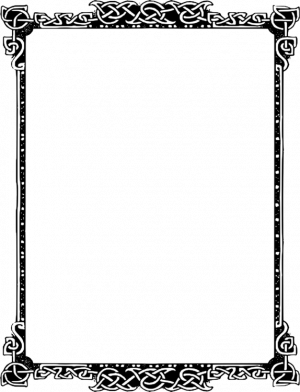
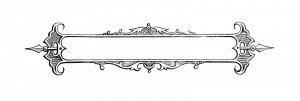
| ||||||||||||||||||||
Персонажи
Система
Special:UserLogin?centralAuthAutologinTried=1¢ralAuthError=Not+centrally+logged+in

